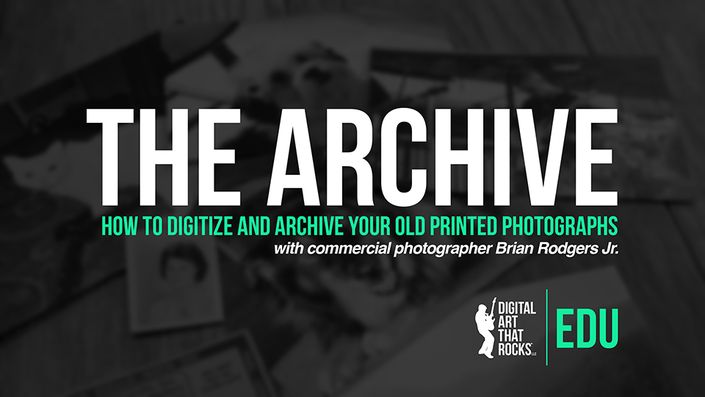


Overview
I wanted to create a tutorial that allows not only photographers, but everyday people, the ability to digitize and preserve their old printed photographs. There are services that will do this for you, but I've heard horror stories where these types of companies have destroyed old tapes and lost irreplaceable photos. In fact, the inspiration for this tutorial was derived from an investigative report that I saw on Inside Edition. Investigative journalist Lisa Guerrero reported on a company that mishandled families' previous momentos. You can view the report here: https://www.insideedition.com/has-legacybox-mishan...
At the end of the day, nobody cares about your personal photos more than you. So if digitizing and archiving your printed photos yourself sounds like something that you'd be interested in, this tutorial is for you!

Why Digitize Your Old Printed Photos In The First Place?
Once upon a time, nearly all personal photographs were printed. Whether you used a Polaroid instant print camera, or took film to your local photo lab, you had a tangible print in your hand to remind you of the special people in your life. Printed photos of meaningful and significant events that occurred. We often take for granted that 99% of the photos we take these days are with our smartphones and often times automatically backed-up in the cloud...sometimes without even realizing it.

But what about all of those printed photos sitting in an album in your closet? What about all of the old printed photos stored away at your parents, or even grandparents homes? Chances are, they're one of kind. These are the only prints that exist. There are no backups. And if something were the happen to them, you may never get them back.If your house caught on fire, can you honestly say that your printed photographs are safe? Even if you have a firesafe box, do you really want to leave it to chance that it will actually keep your photos intact after a fire? What if you a natural disaster occurred like a tornado, earthquake or flood? Are you confident that your printed photographs are safe?
Lets face it, in an emergency situation, you have other concerns. Like saving your family, pets and even yourself. Chances are, you're not running to the basement to grab old printed photographs. If the thought of loosing these photos forever is unnerving, then you should consider digitizing them and creating redundant backups, so you never have to loose a photo again.Whether you frequently move around and misplace things, you're a future survivor of the next major natural disaster or you simply want to create a larger archive of photos that helps tell the story of your extended family...Whatever the reason, I want to show you several methods for preserving these images. Even if all you have is a smartphone, you have the capabilities and with this tutorial, the knowledge to preserve these old printed photographs
IN THIS TUTORIAL YOU'LL LEARN:
- How to digitize printed photos using a scanner, smartphone & DSLR or mirrorless camera
- Recommendation for an easy to use, simple app for digitizing photos using your smartphone
- Proven lighting setups for smartphone & DSLR shoots
- Digital Workflow Strategies for Organizing, Editing & Adding Metadata to files
- Backup Strategy & Archiving - Never Loose A Photo Again
- Affordable App & Software Recommendations (Some Are FREE!)
Learn How to Digitize Your Printed Photos Using Easily Accessible Tools
In order to make this tutorial accessible and easy to follow as possible, I'll demonstrate how to digitize your printed photos using three completely different methods. We'll start with the most common and obvious tool, a scanner. I'll then show you a couple of different methods for creating digital copies with your smartphone. Lastly, I'll show you how to digitrize your printed photos using a DSLR or mirrorless camera for optimal archival quality.


Digital Workflow Strategy
Now that you have all of these digital files, you might be asking yourself, what do I do with them? So in this section of the tutorial, I'm going to cover the digital post production side of things.

Post Production: Organization, Metadata & Editing
We'll talk about the importance of organizing your files. I'll cover editing essentials like color adjustments and cropping. For more advanced users, I'll demonstrate a couple of Photoshop tricks for quickly cleaning up dust. I'll also cover the importance of metadata and show you how to add keywords and change the dates of your files to match dates on the back of a printed photograph.
While I'll be using tools like Adobe Lightroom, Adobe Photoshop & Capture One throughout this tutorial, I'll also provide recommendations for other cost effective software that can help you achieve similar results. So, if Adobe software is out your budget, or the learning curve is simply too steep, I've got you covered. In fact, a lot of this newly aquiredd knowledge can be applied to a completely mobile workflow using a smartphone or tablet.
Backup Strategy & Archiving - At Home Backup Solutions for Archiving Your Photos
Lastly, I'll walk you through a proven backup workflow that helps ensure that you never loose a photo again! I'll give you software recommendations and workflow strategies for keeping your photos backed up both at home, and offsite for an extra layer of protection.
Ideas for Digitizing
The techniques taught in this tutorial can be easily applied to:
- Single printed photos - like those old polaroids
- Entire photo albums - digitize entire collections of photographs
- Newspaper Clippings & Obituaries (anything historic in nature, or has symbolic personal meaning)
- Birthday Cards - with special handwritten messages
- Yearbooks - Remember all those handwritten notes in the front and back of old year books?
- Your kids' artwork
Your Instructor

Brian Rodgers Jr. is an American Advertising Federation award winning commercial advertising photographer and digital artist based in northern Indiana specializing in product & architectural photography. Brian's work has been featured in various national publications including the cover of Photoshop User Magazine. In addition to running a full time commercial photography business he's a published writer and educator, contributing and producing tutorials and other content with Fstoppers.com

